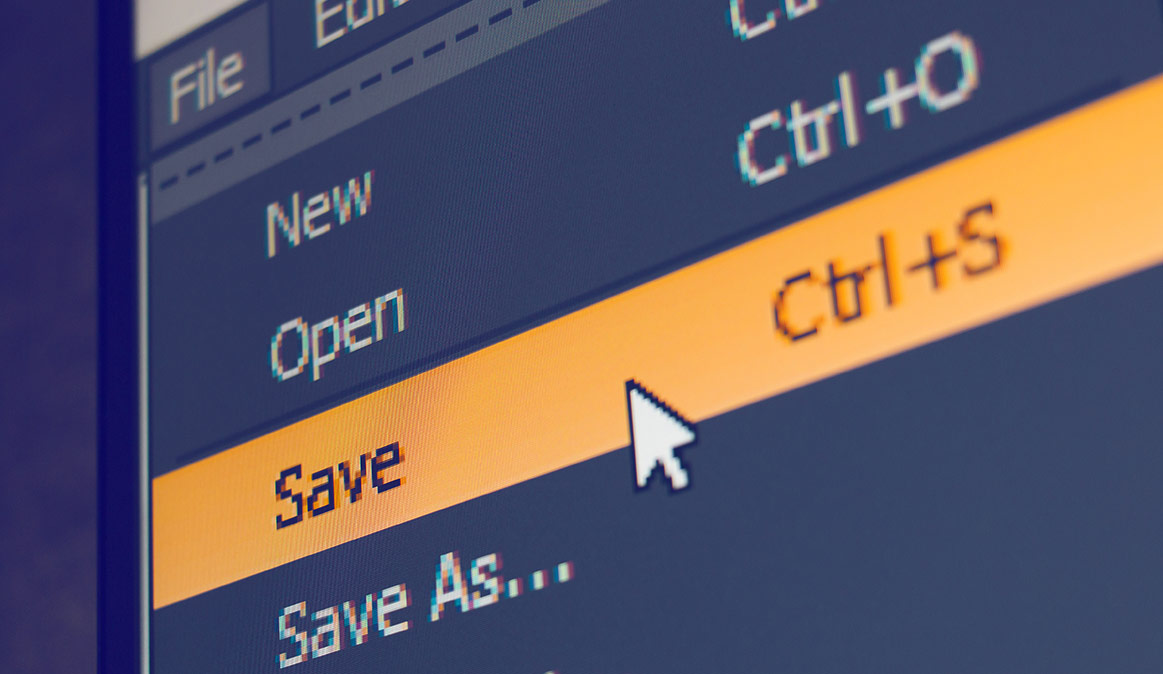
File Naming Conventions – Best Practices for Web & SEO
We often run into problems our customers are having on their websites that could be prevented by some simple file naming conventions and best practices. With the growing popularity of content management tools such as WordPress, it’s easy for anyone to publish files and images to a website. However, there are still some things you should know about your file naming structures that could prevent future headaches. Here are some tips and best practices that we’ve compiled based on our experiences:
Standardize Your File Format and Don’t Use Spaces.
Encourage all content creators or web publishers to adhere to a consistent file naming convention such as “doc-type-title-name.pdf”. When publishing on the web it’s common for people to receive a file with spaces in the filename (e.g. “This is my file.doc”). However, this could cause problems. Depending on how the links to your file are used or shared, there are situations where the spaces will be ignored and people could be left following a broken link.
Instead, use all lowercase filenames and replace spaces with hyphens.
Using all lowercase is a good habit to get in to in case you need to choose a different web host at some point. Also, some web servers are configured to interpret uppercase and lowercase separately, and this can lead to confusion or even technical issues down the road.
Hyphens are a good choice as separators because they won’t get lost visually when links are underlined as they often are on the web or in email clients.
Use 2 to 3 Meaningful Keywords Within Your Filenames.
Whether or not SEO is important to your site, a meaningful filename is still useful to your visitors. “how-to-name-files-for-web.pdf” gives a much better clue as to the content of the file than does “F17361_OE_PS_FY18.pdf”. If you’re going for added SEO impact, leverage keywords within your filenames where applicable, but only if the subject matter of the file is actually about those keywords.
Don’t Use Dates or Version Control Numbers In Your Filenames.
Version control matters before content is published to your site, but once it’s final and ready to post, it’s best to remove the version number. When you use dates or version control numbers within your final published filenames, you will invariably need to change your filenames when those documents are updated on your website. This creates a problem when other sites or pages have links to this file, or when visitors have bookmarked this file. Viewers will either experience a broken link or will be directed to the older version of the file.
It’s Okay to Include Your Document Numbering System Within the Filename.
A unique document control number is okay to add to your filename as long as you can also incorporate meaningful keywords. For example, “wp26-how-to-name-files-for-web.pdf” would be an acceptable filename.
Replace Files by Using the Same Filename.
On the web, you typically want to represent the most recent version of that file. You should replace the file with the latest version but stick with the exact same filename. That way all inbound links and bookmarks that already exits will remain intact, but now will show the most recent version.
If for some reason you need to change your filename, be sure to create a 301 redirect from the old URL to the new URL. This will help to prevent broken links and will ensure that you keep your link equity intact.
These simple file naming best practices should help with your site’s SEO, but they’re also helpful to your visitors and will likely save you future headaches.